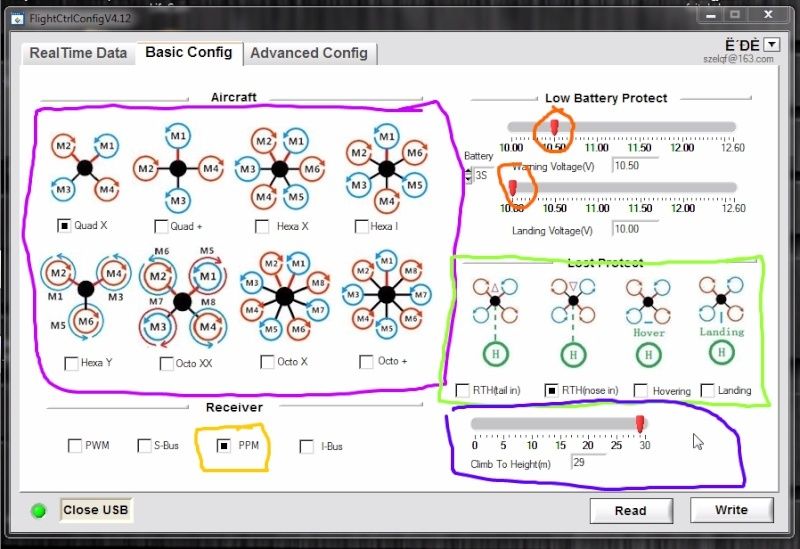I have been landing as soon as I see the double red warning on the LED and finding that when I get back to charge batteries, they still have 11.4-11.6v remaining in them.
Lithium Batteries can be discharged to 3.2v(per cell)...On an S3 that means discharging to 9.6v...Going below this will ultimately damage the battery to some degree depending on how far you drain it below this level.
Stopping anywhere above this threshold is fine.
It seemed to me that landing on the 1st warning means your flight ends prematurely.
The problem is that when the battery level reaches the 2nd stage warning, the quad will auto-land wherever it is at the time.(not an ideal situation)
So we end up seeing the 1st warning, and not wanting it to auto-land anywhere we bring it in.(much wasted flying time)
So, for me, I thought an adjustment was needed.
I took the 1st warning level down to 10.75v and the 2nd stage auto-land i set at 10.25v. Flew today in very windy conditions with all the kite flyers that came out to take advantage.
I flew as normal, spending the 1st 10mins at high level before coming down to a height where I could monitor the state of the battery.
10 minutes later the 1st warning triggered.(i was beginning to think the worst)
5 mins after that the 2nd stage auto-land triggered, and it landed instantly from about 10 feet up.
Total flight, fully loaded with heavy BGC gimbal and action cam was 23.46
That a massive improvement on what i was getting.
Got home and the battery still had 10.6v left in it....So it had recovered a bit after the current load had ceased.
This means that the 380 takes into account the load being placed on the battery.
I am now setting the auto-land to its minimum value 10v...Auto-land kicked in so fast I think it will give the quad at least 3-4mins decent time, to land from whatever altitude you are at(within reason) before the battery hits the 9.6v low limit.
Ill bring the 1st warning down by the same amount to 10.5v as a 5 minute warning is plenty for me.
I also tested an increase in horizontal speed...up to 8m/s
and increased vertical speed to 4.5m/s
Had no issue with handling at all even in the strong winds today.
Lithium Batteries can be discharged to 3.2v(per cell)...On an S3 that means discharging to 9.6v...Going below this will ultimately damage the battery to some degree depending on how far you drain it below this level.
Stopping anywhere above this threshold is fine.
It seemed to me that landing on the 1st warning means your flight ends prematurely.
The problem is that when the battery level reaches the 2nd stage warning, the quad will auto-land wherever it is at the time.(not an ideal situation)
So we end up seeing the 1st warning, and not wanting it to auto-land anywhere we bring it in.(much wasted flying time)
So, for me, I thought an adjustment was needed.
I took the 1st warning level down to 10.75v and the 2nd stage auto-land i set at 10.25v. Flew today in very windy conditions with all the kite flyers that came out to take advantage.
I flew as normal, spending the 1st 10mins at high level before coming down to a height where I could monitor the state of the battery.
10 minutes later the 1st warning triggered.(i was beginning to think the worst)
5 mins after that the 2nd stage auto-land triggered, and it landed instantly from about 10 feet up.
Total flight, fully loaded with heavy BGC gimbal and action cam was 23.46
That a massive improvement on what i was getting.
Got home and the battery still had 10.6v left in it....So it had recovered a bit after the current load had ceased.
This means that the 380 takes into account the load being placed on the battery.
I am now setting the auto-land to its minimum value 10v...Auto-land kicked in so fast I think it will give the quad at least 3-4mins decent time, to land from whatever altitude you are at(within reason) before the battery hits the 9.6v low limit.
Ill bring the 1st warning down by the same amount to 10.5v as a 5 minute warning is plenty for me.
I also tested an increase in horizontal speed...up to 8m/s
and increased vertical speed to 4.5m/s
Had no issue with handling at all even in the strong winds today.
Last edited by M_Levitation on Sun Jan 10, 2016 10:59 pm; edited 2 times in total

 Home
Home